Chicoro
9 Year Shea Anniversary: Started Dec 16th, 2016!

Taken 12/10/17 on uncombed hair. I'll take a better picture next time trust me.
Great photo. I love length check and/or hair progress photos with detailed notes, like this picture! It is so helpful, and interesting.







 Thank you
Thank you




 She's beautiful. That smile!
She's beautiful. That smile!

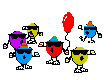





 .
.